The Home Depot does not sponsor or endorse this product and is not in any way affiliated with HammerZen, Inc. THE HOME DEPOT®, PRO XTRA®, and TEXT2CONFIRM® are a registered trademarks of Home Depot Product Authority, LLC.
After you login to your Home Depot® Pro Xtra® account, you are taken to your dashboard, also known as the Workbench (If you do not have an account yet, click here to become a member). As you navigate the website for the first time, helpful tips pop up and guide you through your experience, explaining the functions of each tool provided. If you do not need nor want the tips, you may skip them for a single tool, or you can even skip the tips altogether. I recommend at least skimming them; failing to do so may result in confusion in regards to how to navigate and use the site–which I discovered the hard way.
Take a glance at the menu bar on the left. You should already be on the tab labeled My Pro Xtra Workbench.
Now that you have created your account and (hopefully) looked through the tips, you can begin actually using your account, starting with your Workbench! Your Workbench summarizes the primary details of your financial tools:
- Total spending in the current year
- Total spending of the previous year
- Rewards
- Exclusive Offers
- Recent Purchases
It puts all of the most important features in one place for easy accessibility and assessment.
Rewards and Exclusive Offers:
Members receive exclusive offers on certain SKUs. As of August of 2017, you are offered three discounts on paints, depending on how much you spend. Discounts and rewards vary on the promotion at the time; sometimes you can even get free delivery right to your workplace. If you wish to learn about the current discounts or rewards, login to your account for more details!
Recent Purchases:
On this screen, you will be able to view details of your most recent purchases, such as:
- Sales date
- Receipt #
- Store name
- Pre- and Post-tax amounts
You can click on View Details to know more about each SKU purchased or refunded on each receipt.
After looking over your Workbench, go to the menu in the top left corner and begin exploring the other tools offered! While your Workbench gives you a peek into what your account can do for you, there is still much more to experience!

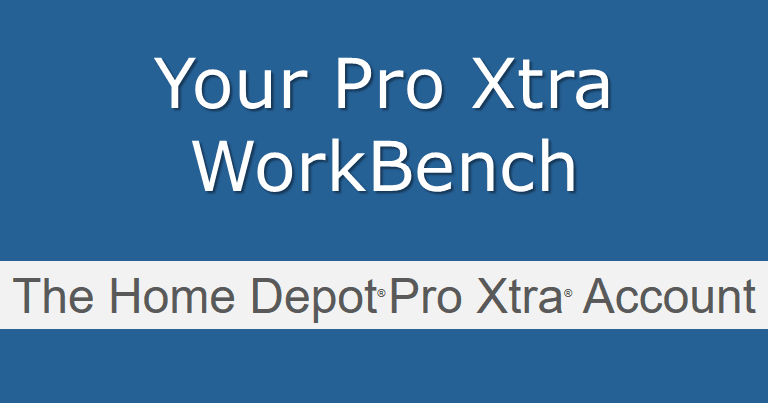
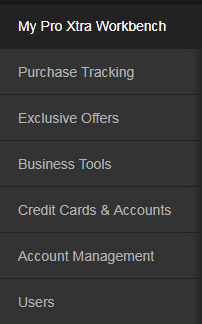
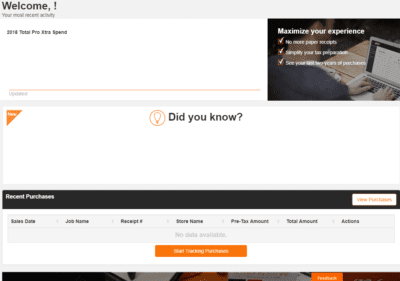
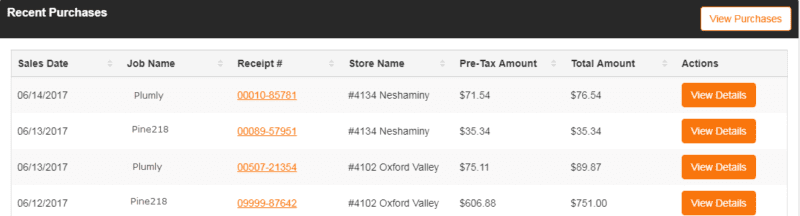

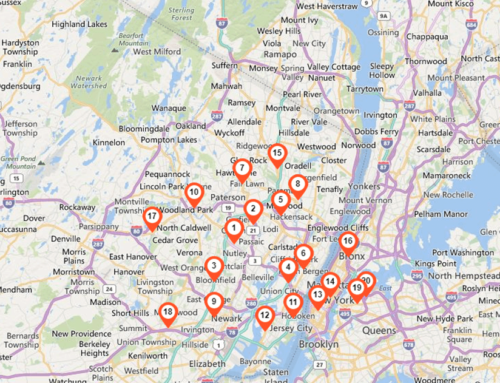


Leave A Comment