Onboarding HammerZen takes a few steps, and each part is just as critical as any other. Before you get started with HammerZen, there are several important things you need to know and do to prepare. The process can be relaxing and even relieving, since you know that all of your efforts will result in… well, needing less effort.
HammerZen helps you simplify your workflow and increase your cash flow–and to guarantee positive results, you should follow certain standards for working with the app.
- Create a Home Depot Pro® account. Everybody knows that manual data entry is a pain, especially considering how easy it is to lose your receipts in the midst of your workday. The Home Depot’s loyalty program aims to help businesses better manage and organize their purchases from The Home Depot, and that is the first step in creating a smoother workflow. Signing up for Home Depot Pro is easy–you can find out how to do so here. For any other questions you might have about the program, check out our Hub for the Pros.
- Identify where you are going to store your files. Perhaps you use one computer for your bookkeeping; then all of the files will be located on that computer’s hard drive. On the other hand, you may have multiple people who need access to the same files from different computers. In this case, you could store the files on your own server or a rented server so that all of your employees have access to the network. No matter what you choose to do, you need to ensure that you know where you are storing the HammerZen files so you can easily and securely access them whenever you need.
- Alternatively, use a hosting company to save your files. When you opt to outsource, you have your software and files stored on somebody else’s server so you can access them 24/7. Hosting providers are essentially independent data centers who provide hosting services to–in your case–QuickBooks users. In order to install HammerZen, contact your hosting company and connect them with our team; from there, they can test the HammerZen app and approve it for hosting on their server.
- Get administrative access to your QuickBooks file. Administrators have full access to the entirety of the software, so you will need to obtain the administrative username and password in order to give HammerZen app permission to access your file. From there, you can sync your QuickBooks with HammerZen. In our app, the main difference between an admin and a user is that the admin has the ability to sync a QuickBooks file.
- Opt to add additional users to HammerZen. This step is entirely optional but also highly recommended. Keeping every member of your team on the same page is crucial to maintaining high productivity; when you grant others access to your company’s HammerZen account, they can easily sync that data whenever necessary. On top of that, there are two separate levels of access–user and admin–so you can give your employees whichever level you see fit.
- It all starts with the name of a job or property. You need to list the jobs names in your Pro account for each of your receipts. By doing so, you can keep your data organized by job and make tracking all of your expenses much easier. After you handle everything on the Pro end, you need to take care of things in QuickBooks by adding customers and jobs. When you do this, job costing, tracking rehab and improvement for cost segregation becomes much simpler, and it will be breeze to import and map jobs to customers and classes.
- Use HammerZen as the final link. HammerZen is the final step in the process–the tie that binds everything together. When you integrate HammerZen with Home Depot Pro and QuickBooks, the manual data entry process disappears. Your accounting process is streamlined and, with a much more efficient workflow, you can allocate time to more important tasks and increase your business’ overall productivity.
With HammerZen incorporated into your everyday bookkeeping routine, you no longer need to scan, email, or forward receipts, nor do you have to use document management software (Home Depot Pro actually emails the receipts to you as well as storing them in your account). Filtering through your inbox for e-receipts is actually quite simple: here is what you need to do.
As you can see, onboarding HammerZen is a simple process that clearly pays off. With this Intuit-approved app, you can lessen your stress while also increasing the performance and productivity of your company.





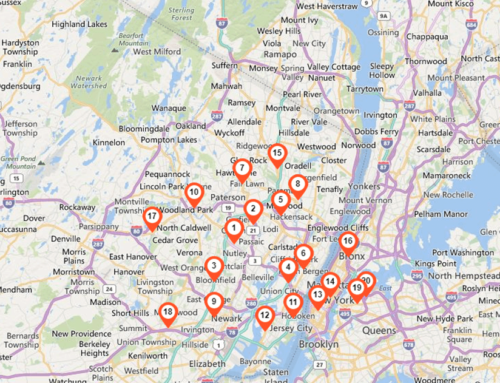

Leave A Comment