Companies these days are always doing the most they can to increase the efficiency of their workflow at the same time save money. Using Home Depot® reloadable cards becomes cumbersome when you are unable to track receipts. When you work in an industry like construction and real estate industry, you are probably always making purchases from the Home Depot–but it can be quite inconvenient when you need to be on-site to approve or make any purchases for your team. It would be so much easier if you could just send your employees to make a purchase for you without worrying about approval or over-spending.
There is a solution to your dilemma! If what you read above sounds like an all-too-familiar issue, then you should begin using Home Depot reloadable cards. You can load the cards with store credit at online or in-store to allow your employees to buy supplies while still maintaining a spending limit. There is no limit to how many you can have, either, so you can give one to every employee that may need to make a supply run in the future.
You can receive the receipts from each of your employees’ purchases as well. When you link the reloadable cards to your Pro Xtra® account, then the receipts will automatically upload whenever a worker makes a purchase. You may not know how to link your reloadable card with your Pro Xtra account; if that is the case, follow the steps below to sync your cards and account!
1. Log in to your Home Depot Pro Xtra account
2. Click on Credit Cards & Accounts on the left menu bar
3. Click on Pro Xtra Reloadable Cards on the tab
4. Click on Add Pro Xtra Reloadable Card and remember to add in your association Agreement Code.
Easy, right? However, you should not confuse the reloadable purchase cards with gift cards, even if you can reload the funds on both types of cards. If you would like to know more about that, then read about the specifics of Home Depot cards and your Pro account.
Once you begin using Home Depot reloadable purchase cards with your team, you will not want to stop! Doing this can maximize the efficiency of your work and make purchasing supplies from the Home Depot much simpler. Start utilizing reloadable cards so you can allow your employees to make trackable purchases with spending limits for the company.
You might have reloadable cards already, but they are not linked to your Pro Xtra. Is there any way to upload my previous purchases into Pro Xtra? Yes! As long as you have the receipts, you can effortlessly import your purchase data. Online purchases and in-store purchases are not added in the exact same way, so make sure you know which kind of purchase you made before you enter the information into Pro Xtra!
Linking your reloadable cards to your Pro Xtra account can be useful, but sometimes it may be difficult to know what to do with all of your purchase information. The best course of action to take is uploading your data into highly rated accounting software like Intuit QuickBooks. With QuickBooks, you can organize, review, and analyze your data with ease, as well as create accurate and detailed reports.
However, Pro Xtra and QuickBooks file formats are not compatible, which is why you need the Intuit-approved app HammerZen. HammerZen converts the data file for a smooth and easy import process; you can integrate your Pro Xtra and QuickBooks accounts with ease.
Start reaping the benefits of online accounting! Send out your employees with reloadable cards to make purchases on your behalf, control their spending, and track all of the purchase information that could be important to your company.


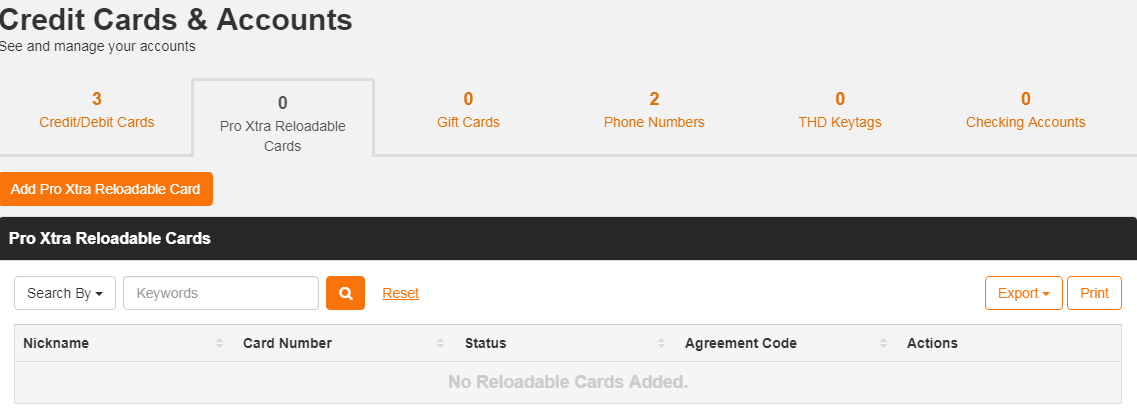
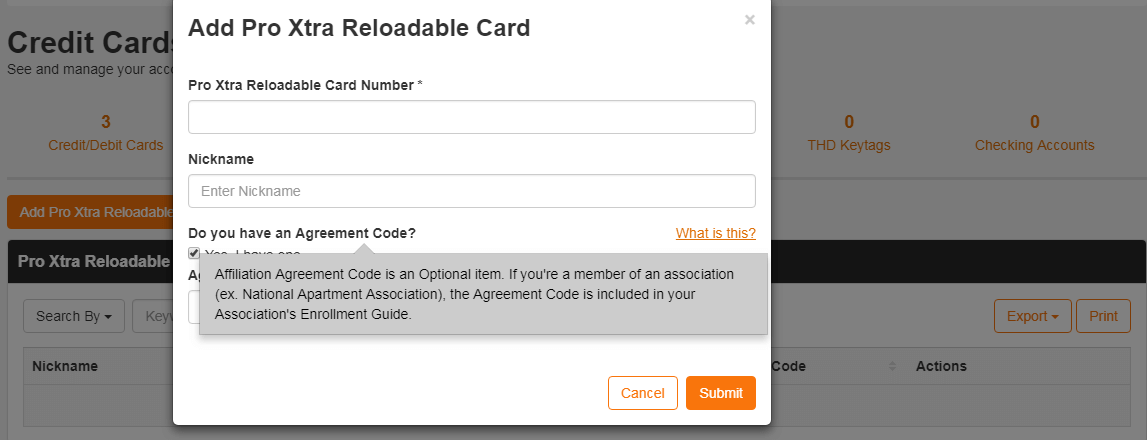

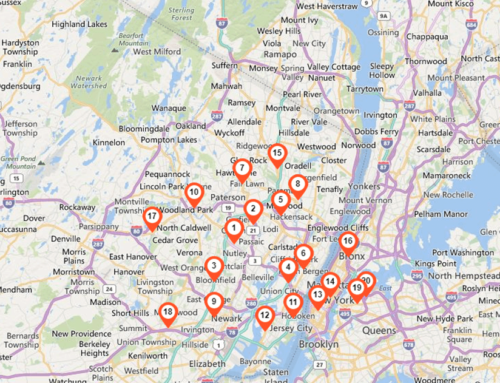


Leave A Comment