The Home Depot®‘s Pro Xtra® is a loyalty program aimed to help businesses better manage and organize their purchases from The Home Depot. Using Pro Xtra makes analyzing expenses a straightforward and simple task; as long as you keep your profile up-to-date, receipts will be automatically uploaded into your account. Pro Xtra can be accessed from a majority of your smart devices: computers, tablets, cell phones, and more. If you do not yet have a Pro Xtra profile, you can sign up for one in just a few minutes!
Isn’t it ironic that it only takes mere moments to create an account that eventually saves you a lot of time in the long-run?
Pro Xtra membership is free, so signing up is a breeze. If you already have an account, click here to log in.
When you begin exploring the website, tips will pop up to guide you through each of Pro Xtra’s functions. If you do not need nor want the tips, you can skip them individually or altogether. Personally, I recommend at least giving them a glance. If you neglect the tips, you might regret it later on when you do not know how to use one of the features. I learned that the hard way.
Receiving electronic receipts (or eReceipts) is rather easy. Just follow these few steps and your receipts should be appearing in your inbox!
- Click on your company name in the top right corner
- Click View Profile
- Update your company information and select Yes to Receive Electronic Receipts
- Remember to save the details
Now that you are signed up to receive emails in your box, I strongly suggest setting up a Gmail account where all of your Home Depot receipts will be delivered. If you already have an email account, filter your inbox so that specific emails will be placed into specific folders (i.e. Emails containing Home Depot receipts will be filtered into a Home Depot folder that you create). Receiving eReceipts can take off the stress of losing physical receipts or manually entering your data after scanning, snapping, and emailing it; instead, you can relax knowing that you are saving time and money by automating the process!


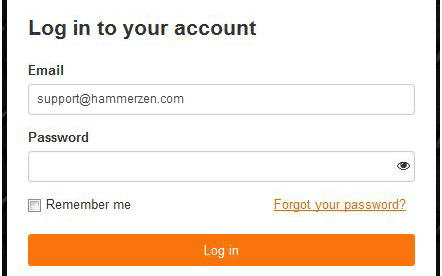
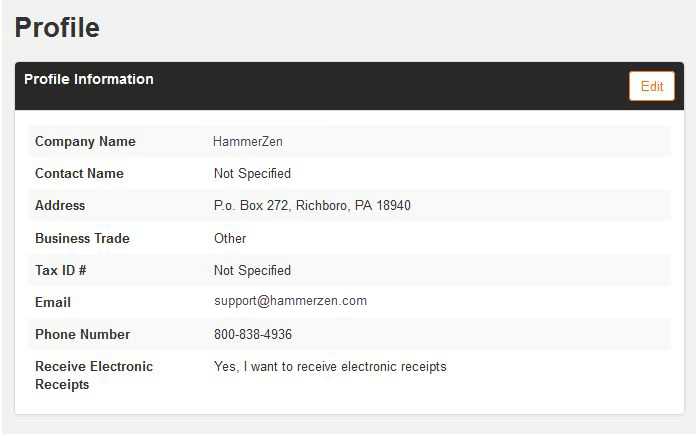

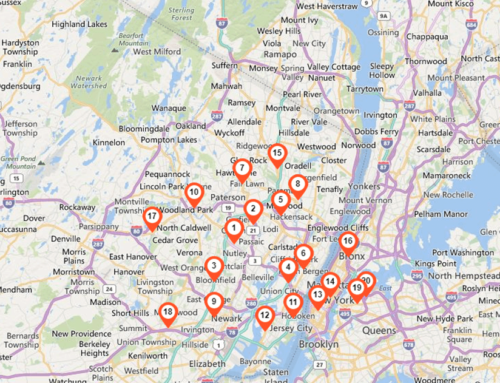


Leave A Comment