The Home Depot does not sponsor or endorse this product and is not in any way affiliated with HammerZen, Inc. THE HOME DEPOT®, PRO XTRA®, and TEXT2CONFIRM® are a registered trademarks of Home Depot Product Authority, LLC.
The Business Tools feature from The Home Depot® Pro Xtra® account gives you the ability to view the items you buy by job and department. You can even filter and sort them by date and job; this makes it especially easy to get a quick glance of your company’s spending.
Log in to your Pro Xtra account by visiting Home Depot’s website and click on the Business Tools on the menu bar.
On the right you will be able to quickly access the links to the view the tabs as detailed below.
- Top Jobs displays the most money spent on a job, including money spent and taxes.
- Top Items shows your pre-tax dollars spent per the quantity, items and SKU.
- Spend Map includes taxes and shows highest to lowest spending areas by store name and phone including a Bing Map. Wish they had the Sales Tax rate listed.
- Spend by Department displays your pre-tax spending in each department from the highest to lowest spending department.
With these tools, you can easily keep track of how much you spend on different items before and after taxes (Personally, I think of it as a giant receipt). However it looks, it is the best tool to analyze your purchases by job, materials, and tools.


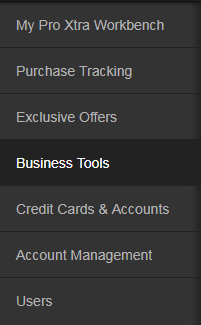
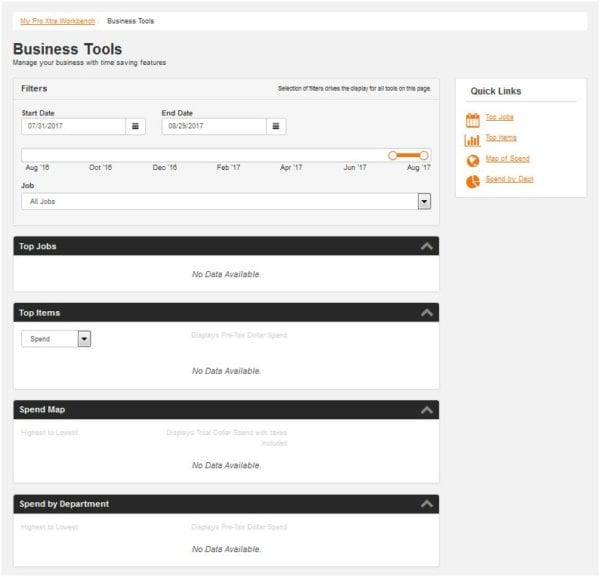

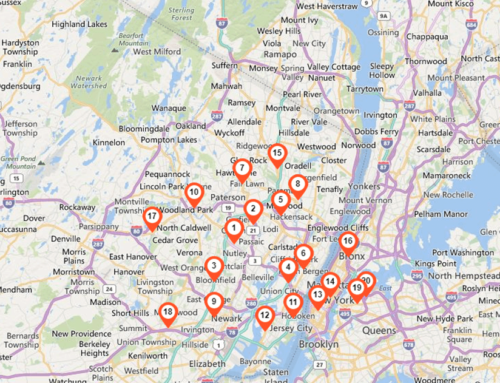


Leave A Comment