The Home Depot does not sponsor or endorse this product and is not in any way affiliated with HammerZen, Inc. THE HOME DEPOT®, PRO XTRA®, and TEXT2CONFIRM® are a registered trademarks of Home Depot Product Authority, LLC.
The Purchase Tracking feature on your account allows you to keep an organized list of all of your purchases that date back the last two years. You can also quickly enter purchases using information listed on your store receipt or an online receipt.
Another beneficial part of the Purchase Tracking tool is the ability to search through your purchases. You can easily sort through your purchases using store information, item information, or information regarding users of your account.
You are able to download your data to your computer so that you will not need to log in to access it, and you can work with the numbers outside of the site. Below is a helpful guide to making sure you securely download your purchase information.
Before you download the files:
- Create a folder to save all the files you download
- Remember the location of the folder
How to download the files before you start working:
1. Log in to your Pro Xtra® account by visiting Home Depot’s website
2. Click on Purchase Tracking on the left menu bar
- When you click on Purchase Tracking, you will see details on how to manage your jobs and properties.
- Recent Purchases will also be displayed.
3. Select the date range
4. You can also filter and search by job name, store, SKU, item description, amount, and payment method. That is why we can bid farewell to scanning, snapping, emailing, and using document management software.
5. Click on Export on the right and select Purchase Summary Data and Purchase Details Data
When you use the Purchase Tracking tool, you will be reviewing and managing your expenses better than ever before. Pro Xtra® makes tracking your purchases as easy as 1-2-3.


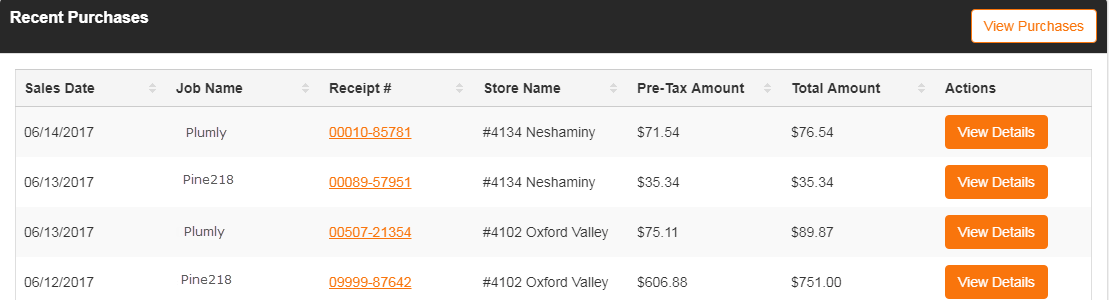

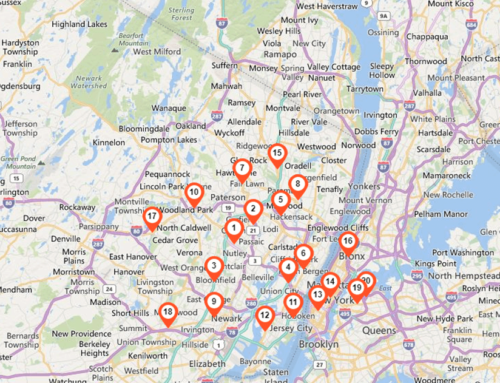


Leave A Comment