The Home Depot® advertises its Pro Xtra® Loyalty Program as a tool that helps efficiently manage and organize businesses’ purchases. It is true; they make analyzing your purchases quick and simple. When you register with Pro Xtra, your receipts are automatically uploaded into your account from The Home Depot. Pro Xtra can be easily accessed through computers, tablets, cell phones, and any other smart devices.
That is just one of the many promoted perks of signing up for your own Pro Xtra account. It only takes a few moments to create an account, and those few moments, I learned, allow you to save a lot of time in the long-run.
1. Pro Xtra membership is free and you can easily SIGN UP and create a Pro Xtra account to take advantage. Upon arriving, The Home Depot Pro Xtra website, like many other websites, prompts you to enter your email.
2. By entering your email and hitting continue, you have begun your signup process. The site asks for basic company information, such as:
- Your email
- Company name
- Business type
- Address
- Phone number
- Password
3. Click on Sign Up to create an account
Even if your type of business or trade is not listed, you can select “Other” and enter the business type that correctly describes your company. It took me less than a minute to fill in all of the required fields, and then I was on my way to running a more organized business. You can be, too.
Now that you have finished the signup process, welcome to your new Pro Xtra account!
After entering your information, you are taken to your Pro Xtra account. As you navigate the website for the first time, helpful tips pop up and guide you through your experience, explaining the functions of each tool provided by Pro Xtra. If you do not need nor want the tips, you may skip them for a single tool, or you may skip the tips altogether. I recommend at least skimming them; failing to do so may result in confusion in regards to how to navigate and use the site. I discovered that the hard way.
Now that you have created your account and (hopefully) looked through the tips, you can begin using your account!


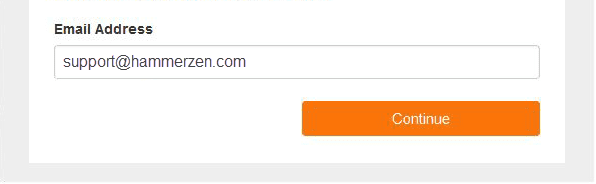


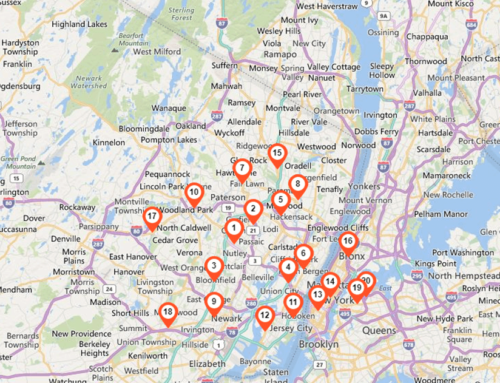


Leave A Comment