Do you like gift cards? Well, who doesn’t? No matter how old you get, receiving a gift card always seems to ignite a slight glimmer of excitement within all of us. You could be opening presents for a celebration, perhaps a birthday or an office party; the possibilities are endless! You could even search online and find gift cards at discounted prices (i.e. You can purchase a $20 Home Depot® gift card for $15). Remain aware and check your sources, though, because the Internet is unfortunately riddled with scams here and there.
In construction and real estate, you are probably making a great deal of purchases from The Home Depot, so it would be no surprise to receive a Home Depot gift card. However, then you may be faced with a dilemma: you have a Home Depot gift card to spend, but you also use Pro Xtra®, Home Depot’s loyalty program. With Pro Xtra, all of your purchases are automatically uploaded into your account so you do not have to scramble to keep your receipts together. You can link credit cards, debit cards, phone numbers, and more… so is it the same for Home Depot gift cards?
The answer is, “Of course!” Just as you can link reloadable cards (which are not the same as gift cards), you can attach your specific gift card to your Pro Xtra account. Just follow these simple steps to link your gift cards:
- Log in to your Pro Xtra account
- Click on Credit Cards & Accounts on the left menu
- Go to the Gift Cards tab
4. Click on Add Gift Card and remember to add in your association Agreement Code.
- Using a nickname for your card makes it easier to keep track of which gift card is which
- Agreement codes apply if you are part of an association partnered with The Home Depot
5. Click Submit
So what do you do if you have used the gift card without adding it to Pro Xtra? Well, that is a surprisingly easy fix! As long as you have access to the receipts of your purchases and to your Pro Xtra account, you can add everything back into your purchase data. Adding in-store receipts differs slightly from adding online receipts, so make sure you know which kind you are entering.
Adding gift cards to your Pro Xtra account is as easy as pie! Another added perk is that you can actually reload your gift cards so you can use them again and again. However, as aforementioned, do not confuse gift cards with Pro Xtra reloadable cards. Even though you can add funds to each type of card, there are differences between the cards and how you might want to use them.
Being able to organize all of your purchase data in one place is great, but what do you do with it? One of the best ways to effectively manage your information is by uploading it into reputable accounting software like Intuit QuickBooks. When you use QuickBooks, not only can you easily review and analyze your data, but you can also create reports that help you assess the standing of your business.
“Pro Xtra and QuickBooks file formats aren’t compatible,” you might say in exasperation, knowing that you will have to manually input all of your data into QuickBooks. What you might not know is that there is a simple solution to a seemingly complex issue: HammerZen. The HammerZen app converts Pro Xtra’s data file for a smooth upload into QuickBooks, and it does it so well that you can upload hundreds of receipts in mere minutes! Best of all, HammerZen is approved by Intuit, the developer of QuickBooks. With HammerZen, you can effortlessly and seamlessly integrate your Pro Xtra and QuickBooks accounts.
Automating your accounting process is the way to go, and it all starts with Pro Xtra. Make sure that all of your cards are linked to your Pro Xtra account, especially your Home Depot gift cards, and start making the most out of your accounting.








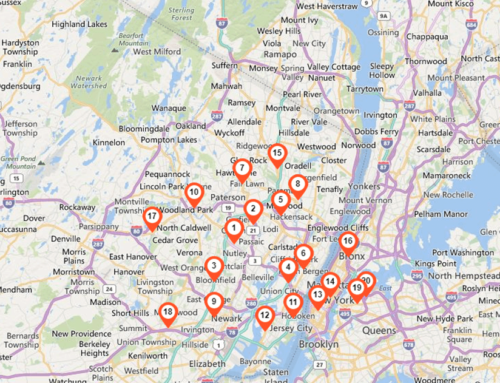
Leave A Comment