Half of the battle in managing your customers and properties is knowing where you spend money, under which category the expense falls, and how it compares to your estimates. After all, you have two goals: customer satisfaction and profits. Your profitability is affected by various factors, and one of them is your QuickBooks setup and consistency in entering your data. The simplicity of tracking your expenses and maintaining your profits in QuickBooks is astounding; all of your purchases are categorized into departments in the Purchase Detail Data. If you need a guide to understand how to download this data, you can go here for all the help you need.
Ask yourself the following questions to determine which plan to use:
- Do I want to maintain/grow my item profitability?
- Do I want the details of job profitability?
- Do I want to keep good track of inventory?
After you make a decision, evaluate:
- What is my current process?
- What is my next step to make a change?
If you are just starting, that is great! No sweat. But if you decide to change your process for the better, all you have to do is map your purchased items–or let our software enter new items for you.
How does the detail department structure look? When you go to “Purchased Materials,” you first look at the department, then the section, and so on. Each material is placed just the way it should be. They have made it so easy for people to find what they want, yet sometimes still they get lost. However, customer service is always right around the corner.
The Home Depot does not sponsor or endorse this product and is not in any way affiliated with HammerZen, Inc. THE HOME DEPOT®, PRO XTRA®, and TEXT2CONFIRM® are a registered trademarks of Home Depot Product Authority, LLC.
There are four columns for each SKU’s purchased from different departments listed in the downloaded Purchase Detail Statement. You would have to select either to choose one, all or any combination of details. Just be consistent. Here is an example of how you might want to import each item’s details for each department in QuickBooks. The more details you keep, the more efficiently you will be able to track inventory, quantity and per unit cost and item profitability for each job and property. It makes job costing easy! (The Class and Subclass names are from The Home Depot® Purchase Details Data, not from QuickBooks).
| Store Department | Material Name | QuickBooks |
|---|---|---|
| Department | Electrical | Item or Product |
| Subdepartment | Lighting | Subitem or Subproduct |
| Type | CeilingMount | Subitem or Subproduct |
| SKU | 185632 | Subitem or Subproduct |
You could decide how many details you want to import into QuickBooks by selecting the departments and SKU; you may just decide to use one item as “Materials”; you may have your own list. If you do have your own list, you can always map and link your list to the QuickBooks lists, and the software is intelligent enough to save your choice. Every time you use the app, it gets smarter and smarter!
After you learn how to organize and download your data, you can continue on with exploring the Pro Xtra® website by looking at the Business Tools.



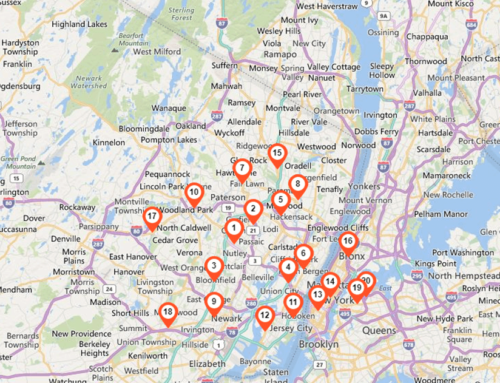


Leave A Comment